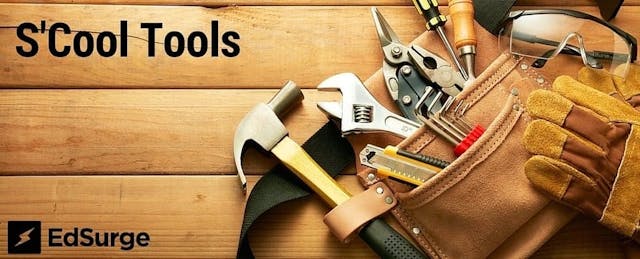IXL
Written by Cory, an 8th grade special education teacher from Michigan. Cory has a classroom with 1:1 devices.
EdSurge: What was the problem in your classroom or school that you were trying to solve when you implemented IXL?
Cory: I wanted my students to practice specific leveled skills and I also wanted feedback for both the students and for myself.
Describe how you used the product
Feedback for both the students and for myself.We use ixl as whole group a small portion of the time. For the most part, I use it for student review and I task them with recognizing whether they are able to complete a task or understand a skill or whether they need some extra instruction or assistance.
What worked and what didn’t?
We have the paid version as the free version limits students to 20 problems per day (which is often enough in many classrooms). IXL was great for skill breakdown and practice, easy to find standards based on common core. The "smart score" given is difficult for students to figure out as it doesn't simply tell them right vs. wrong. It does however, base the score on difficulty of problems and so as students get closer to 100, they have an idea of improving mastery. There are more rote skills involved in completing problems. There are story problems, however they are fairly predictable in vocabulary and sequence needed to solve.
Brightspace
(From Desire2Learn, “D2L”). Written by Valerie, an 11th & 12th grade English teacher from Georgia. Valerie’s classroom is a bring-your-own-device classroom with both English language learners and special education students.
EdSurge: What was the problem in your classroom or school that you were trying to solve when you implemented Brightspace?
Valerie: I was not involved in the decision making process but can assume that our system moving in a world class way with the ever changing technology. Teachers and students both needed a way to improve communication and work completion in a non-traditional way. There were a significant amount of parents looking for a variety of schooling options for their children and this may have solved that pain point.
Describe how you used the product
I use D2L and our system eClass to post resources, classroom calendar of events, discussion posts and online assessments. Using the tool in this way has given absent and homebased students a way to access learning more feasibly. Parents can be in tune with what is happening in class because their teens often do not communicate timely nor truthfully about projects, tasks, or homework they should be working on.
What worked and what didn’t?
The system actually works pretty well as a Learning Management System. Once you have figured out the basics then it flows smoothly. however, without proper training or creating an opportunity to play and build within the sandbox feature, it can become overwhelming to novice tech users and even those that are somewhat comfortable. In addition, it would be great if the system would work well with Google Tools (i.e. docs, Classroom) in the DropBox feature.
Tales2Go
Written by Dawn, a school librarian from Texas. Dawn’s district as a 1:1 device policy and uses project-based learning.
EdSurge: What was the problem in your classroom or school that you were trying to solve when you implemented Tales2Go?
Dawn: Students needed access to a variety of audio books. The Playaways I had purchased could only be used by one student at a time, and they were fragile and easy to lose.
Describe how you used the product
We are a 1:1 campus so every student has a device that they use throughout the day. Each child downloaded the app at school and at home so they have 24/7 access.
What worked and what didn’t?
The Tales2Go service works perfectly for our students. I haven't had any problems with it. The only improvement I would like to see is a way to search by author without having to scroll through screen after screen to locate the one I need. Something similar to the contacts list on my phone would be very useful.