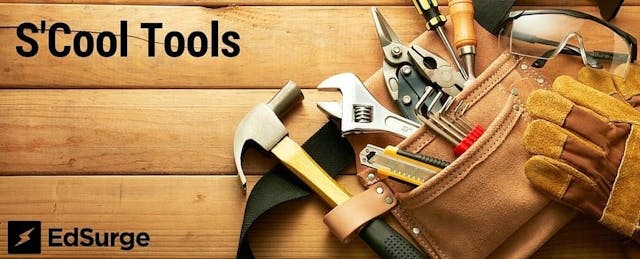This week in S’Cool Tools, we share the real experiences of three teachers using three different tools, written in their own words.
If you’d like to be featured in our S’Cool Tools column, click here to leave your very own Teacher Case Study.
MasteryConnect:
Written by Federico, the Dean of Innovation at a high school in Florida. Federico’s school has a 1:1 device environment and uses project-based learning elements.
EdSurge: What was the problem in your classroom or school that you were trying to solve when you implemented MasteryConnect?
Federico: We were trying to get a better sense of how teachers were meeting the standards across all of our courses including those with custom standards. Then, tracking student progress across our school.
Describe how you used the product
MasteryConnect helped us track how students were performing by showing standard based evidence of success. We were even able to add our own custom set of standards for courses that didn't have them readily available and publish them for our teachers to use across our district. We have also moved all of our mid-terms and finals to be through MasteryConnect which saves tens of thousands of sheets of paper per year. Finally, our school is the host of our district 8th grade algebra for high school credit course and we are able to administer the district wide assessment using mastery connect and collect data to determine success of individual schools in their math programs and offer teacher professional development to further develop their ability to prepare the students to pass the course with high school credit.
What worked and what didn’t?
For the most part everything has worked as expected or exceeded our expectations. Very rarely we encounter an issue when we have too many students in our school using the platform and they run into a submission problem. In the newer version of the app answers are saved frequently automatically so it really isn't an issue. We've also been able to workout peak testing time with MasteryConnect's support so they have been great at accommodating our needs.
Accelerated Reader 360
Written by Alex, a 2nd grader teacher in Ethiopia. Alex’s classroom is a 1:1 device environment and teachers a large population of English Language learners.
EdSurge: What was the problem in your classroom or school that you were trying to solve when you implemented Accelerated Reader 360?
Alex: Our school wanted a way to gather data around student reading so as to empower teachers to improve the intervention and enrichment approach to literacy.
Describe how you used the product
Every quarter I assign ATOS reading level and point goals to each student. If the goals are met during we quarter we then celebrate with a class treat, usually ice cream, sometimes a class field trip. At the end of each week I print class performance reports which provide useful information regarding student comprehension and also let me know how they are doing reading "just right" books.
What worked and what didn’t?
As a whole the program itself worked. A lot of our classroom books have associated AR tests and the students really got into it and enjoyed it. It is worth noting that the whole motivation piece is very extrinsically based - ie. reading for rewards of some type or other. However, all the students really got into it and they were able to verbalize their AR performance to others as well (talking about their level, percentage of comprehension, and performance towards their individual goal).
TodaysMeet
Written by Karen, an elementary school teacher from Arizona. Karen’s classrom has a 1:1 device environment.
EdSurge: What was the problem in your classroom or school that you were trying to solve when you implemented TodaysMeet?
Karen: I wanted to give all of my students a voice during class discussions, even shy students.
Describe how you used the product
I created a private chat room using TodaysMeet.com and instructed my students to go to the room. We used this tool various times to have class discussions.
What worked and what didn’t?
Students loved being in a chat room and interacting with their peers online. The only thing that did not work is one student kept spamming the group. He continuously typed in nonsensical words and off topic remarks because he thought it was funny.